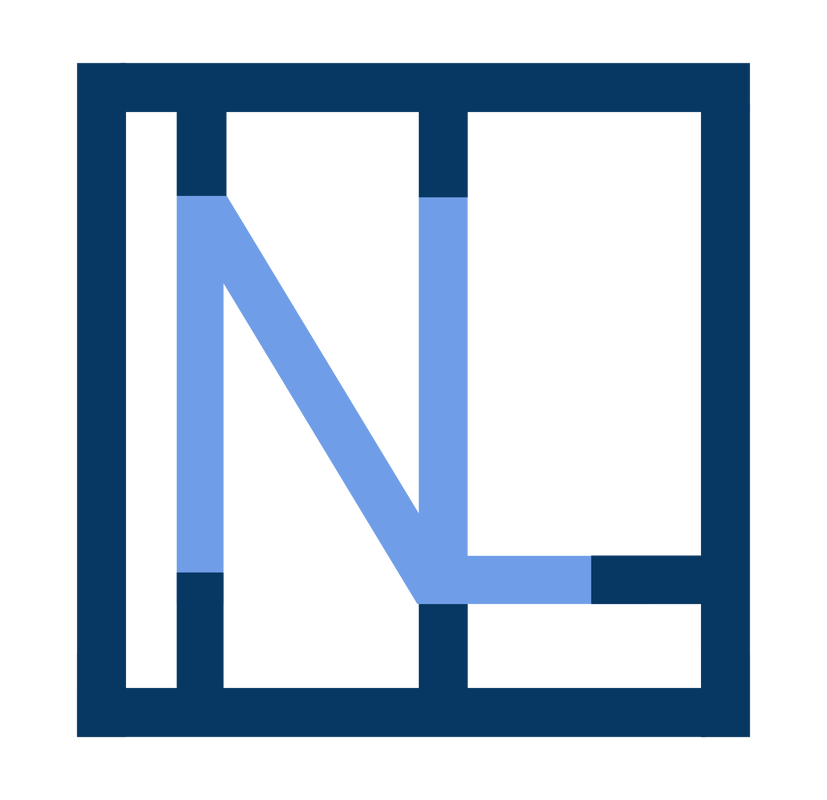Full Release Imminent
|
|
|
|
|
Your notes could look like this Scribble is an app created to change how we take notes, study and write. Want to make your notes smarter, faster and better? Download Scribble today 👇 |
🔒 Locked On Top Scribble remains 'locked' on top of any other applications you are using on Windows, even if you are not interacting with Scribble! It's a virtual sticky note! |
🎛️ Inbuilt WidgetsScribble Widgets also stay Locked On Top and are incredibly useful. Scribble Widgets is coming in the full release and is not available in beta at this time. |
🪟 TransparentScribble is transparent by default, allowing you to read your notes while also being able to see behind them - super convenient for research! |
💾 Automatic SavesScribble automatically saves your work, no need to search for a save button or dig through settings to find "AutoSave". Scribble even remembers what you were last working on and opens it for you, so you can get into the zone faster! |
🔊 Media ControlsScribble Media Controls allow you to play, pause, skip, previous, mute and even raise or lower the volume all within the app itself! |
🔁 AutoReplaceScribble AutoMagically replaces words with emojis, numbers, special characters and prewritten text! Type ':smile:' for 😄, '/.' to make a bullet point '•' or even type '/date' for the current date! Note: use '/help' for full list of commands / words. |
Latest Scribble Versions
-
Scribble for Everyone
-
Scribble for Education
-
Scribble for Enterprise
<
>
The best part? Scribble is completely free!
for a true perpetual & transferable license!
Beta available now!
By downloading Scribble you agree to the Scribble EULA
If you are having issues downloading Scribble, refer to our Installation Guide
Scribble (Beta) does not include widgets
If you are having issues downloading Scribble, refer to our Installation Guide
Scribble (Beta) does not include widgets
Scribble for Education is a more minimalist version
aimed at minimising distractions during study.
See the below list for all the differences.
By downloading Scribble you agree to the Scribble EULA
Differences between Scribble for Everyone & Scribble for Education;
- Removal of 'Retro' Windows 7 / XP styled theme, only 'Glass' and 'Modern' themes available
- Removal of 'RGB' Mode that creates a flowing rainbow border around the window
- Removal of Weather Widget
- Removal of any Easter Eggs or Hidden Features (if they exist)
- Removal of 'Retro' Windows 7 / XP styled theme, only 'Glass' and 'Modern' themes available
- Removal of 'RGB' Mode that creates a flowing rainbow border around the window
- Removal of Weather Widget
- Removal of any Easter Eggs or Hidden Features (if they exist)
Businesses often require unique solutions,
that's why we offer the option to alter and tailor Scribble
to your specific business needs, for a one-time fee.
Scribble for Enterprise is an optional service that allows you to have Scribble altered to meet your specific requirements. For example, the ability to save could be removed for security reasons when handling customer data or the functionality of certain features could be changed. Contact us with your requirements at hello@nanolion.net for a quote.
Note: fee is for customisation of the Scribble Application, not for installation. Regardless how many users download or use your custom version of Scribble, the customisation fee remains the same. This fee is also a one-time charge, no additional subscription or ongoing fees are required to use, operate or download your custom version of Scribble. Maintenance fees only apply if you want additional customisation of your version of the Scribble Application.
Note: fee is for customisation of the Scribble Application, not for installation. Regardless how many users download or use your custom version of Scribble, the customisation fee remains the same. This fee is also a one-time charge, no additional subscription or ongoing fees are required to use, operate or download your custom version of Scribble. Maintenance fees only apply if you want additional customisation of your version of the Scribble Application.
Scribble System Requirements
👇 MinimumOperating System: Windows 10 or Greater Processor: >1.5GHz Quad Core CPU Memory: 8GB RAM DDR4 or Greater Storage: ~1GB for Scribble App, +~1MB required per Million Characters saved or ~200,000 words saved Additional Notes;
|
✅ RecommendedOperating System: Windows 11 or Greater Processor: >2GHz Hexa Core CPU Memory: 16GB RAM DDR4 or Greater Storage: ~1GB for Scribble App, +~1MB required per Million Characters saved or ~200,000 words saved Additional Notes;
|
|
|
Frequently Asked Questions (about Scribble) 🤔What is Scribble?
Scribble is a Windows app designed to make taking notes easier, especially when using other apps on your computer. Unlike other note-taking apps, Scribble remains 'locked' on top like a virtual sticky note while also boasting unique and innovative features. For example, Scribble includes Productivity Widgets that also stay locked on top, such as Clocks or Pomodoro Timers. What is a perpetual license?
When you download Scribble, you own that version of Scribble forever. There are no ongoing subscription costs or hidden clauses where we can remove your access in future. In fact, even if you get a new computer you can simply transfer Scribble to your new device and continue using it by copying the "Scribble" Folder from your old computer to your new one! Is Scribble really free?
Yes! Scribble is 100% free to download and use. There are no upfront costs, ongoing costs, hidden fees, subscriptions or charges of any kind to use Scribble forever. We also do not collect any user data of any kind or sell any data of any kind. We do not make any revenue from Scribble in any way, except via the optional customisation service available for Enterprise where a one-time customisation fee may apply but no ongoing or download fees are required. Do I need Scribble?
Short answer: No. Long Answer: No, as a presumed human you only need air, heat, pressure, water and food in moderated amounts to survive. Scribble is a tool that enhances note-taking, writing and studying but ultimately it is up to you (the user) to determine how useful Scribble is for you. If you use or have used Scribble and want to give us feedback, please contact us so we can improve Scribble. Will Scribble change my life?
Short answer: Probably not. Long answer: Although Scribble is an extremely innovative and unique note-taking app that genuinely has many useful features, it is unlikely Scribble will have a major impact on your life. At NanoLion, we are tired of companies pretending their products and services will somehow make people 10x as productive, happy and etc. This is not true and misrepresentation. Ultimately how much Scribble helps you is determined by yourself and there is no secret productivity hack. |
|